1
2
Login
main
0 ,前言
周刊维护在:https://github.com/eryajf/learning-weekly 欢迎投稿,推荐或自荐项目 /文章 /博客,请提交 issue 。
周刊核心为运维周刊,还会侧重Go语言生态,Vue相关技术生态的项目,以及 GitHub 上优秀项目或经验。
你也可以在我的博客 https://wiki.eryajf.net/learning-weekly/ 查看汇总周刊。
🔥 有不少人想单独从博客通过 RSS 订阅周刊的更新,现在它来了,你可以使用这个🔗 链接进行订阅。
1,优秀项目
- 项目地址:go-jsonstruct
- 项目说明:一款能够将 JSON 内容转换为结构体的命令行工具。
执行如下命令:
echo '{"age":37,"user_height_m":2}' \
'{"age":38,"user_height_m":1.7,"favoriteFoods":["cake"]}' \
| gojsonstruct
将会得到如下输出:
package main
type T struct {
Age int `json:"age"`
FavoriteFoods []string `json:"favoriteFoods,omitempty"`
UserHeightM float64 `json:"user_height_m"`
}
- 项目地址:earthly
- 项目说明:一个简单的构建框架,具有快速、可重复的构建和立即熟悉的语法 - 就像 Dockerfile 和 Makefile 一样。 比如有如下 go 代码:
// main.go
package main
import "fmt"
func main() {
fmt.Println("hello world")
}
指定 earthly 配置如下:
# Earthfile
VERSION 0.8
FROM golang:1.15-alpine3.13
RUN apk --update --no-cache add git
WORKDIR /go-example
all:
BUILD +lint
BUILD +docker
build:
COPY main.go .
RUN go build -o build/go-example main.go
SAVE ARTIFACT build/go-example AS LOCAL build/go-example
lint:
RUN go get golang.org/x/lint/golint
COPY main.go .
RUN golint -set_exit_status ./...
docker:
COPY +build/go-example .
ENTRYPOINT ["/go-example/go-example"]
SAVE IMAGE go-example:latest
然后执行 earthly +all 命令进行构建:
 可以考虑作为构建工具集成到流水线当中。
可以考虑作为构建工具集成到流水线当中。
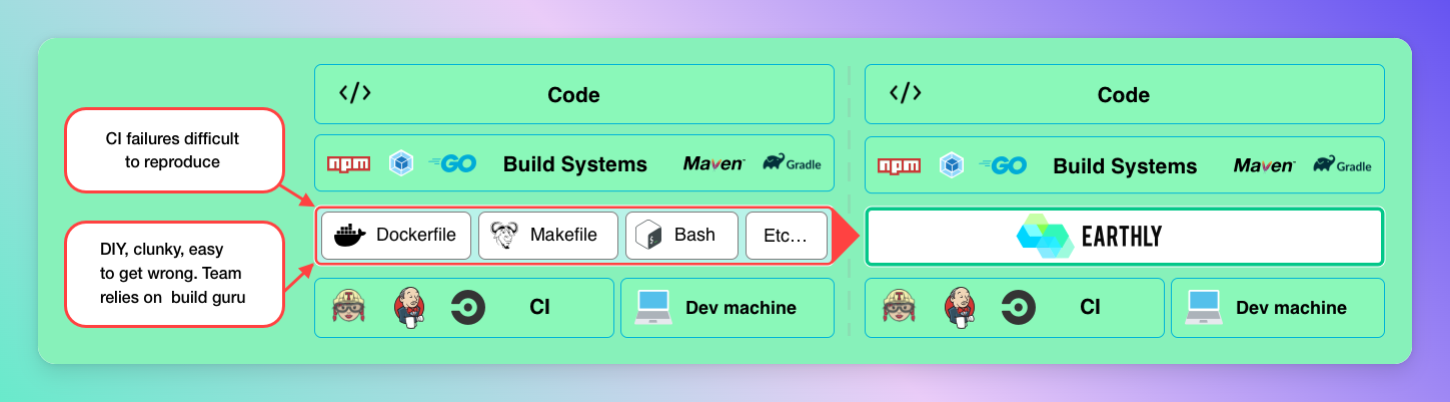
- 项目地址:lobe-chat
- 项目说明:一个开源、现代设计的 ChatGPT/LLM UI/框架。支持语音合成、多模态和可扩展(函数调用)插件系统。一键免费部署您的私人 ChatGPT/Gemini/Ollama 聊天应用程序。
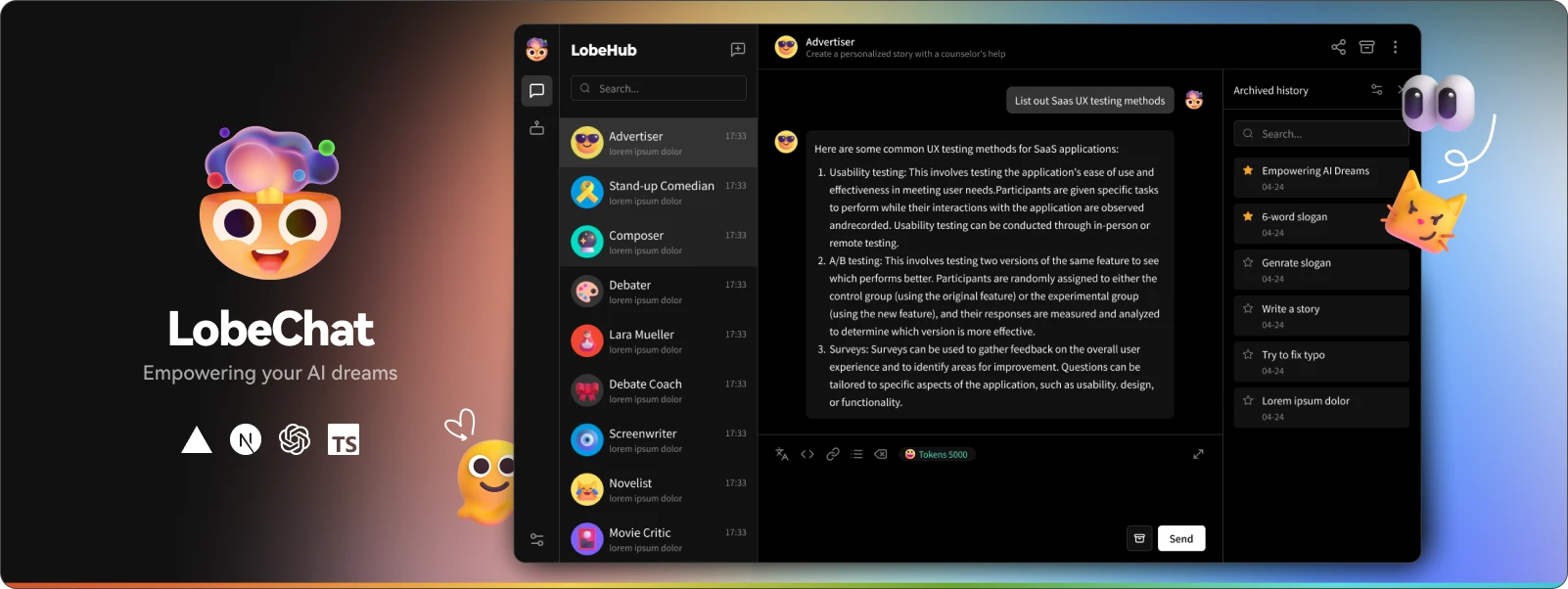
2,优秀文章
- using curl command in pod lifecycle poststart hooks
- 如题,在 k8s 的 yaml 中,如果 command 中的 curl 命令引用了运行时的变量,需要注意使用
${}的方式来引用,而不要直接引用,否则变量会被解析,且解析为空。
- How to solve ptrace operation not permitted when trying to attach GDB to a process?
- 如果 docker run 运行容器之后,使用 strace 抓取进程调用报错,此文给了解决方案。可以通过在启动命令增加
--privileged --cap-add=SYS_PTRACE --security-opt seccomp=unconfined参数来解决。
3,优秀博客
- 博客地址:敖武的博客
- 简单说明:很优秀的博主,博客内容很好,值得一读
- 博客地址:HTMLrev
- 简单说明:汇集了大量免费优美的 html 模板的站点。官网,落地页,产品页,都可以在这里寻找。